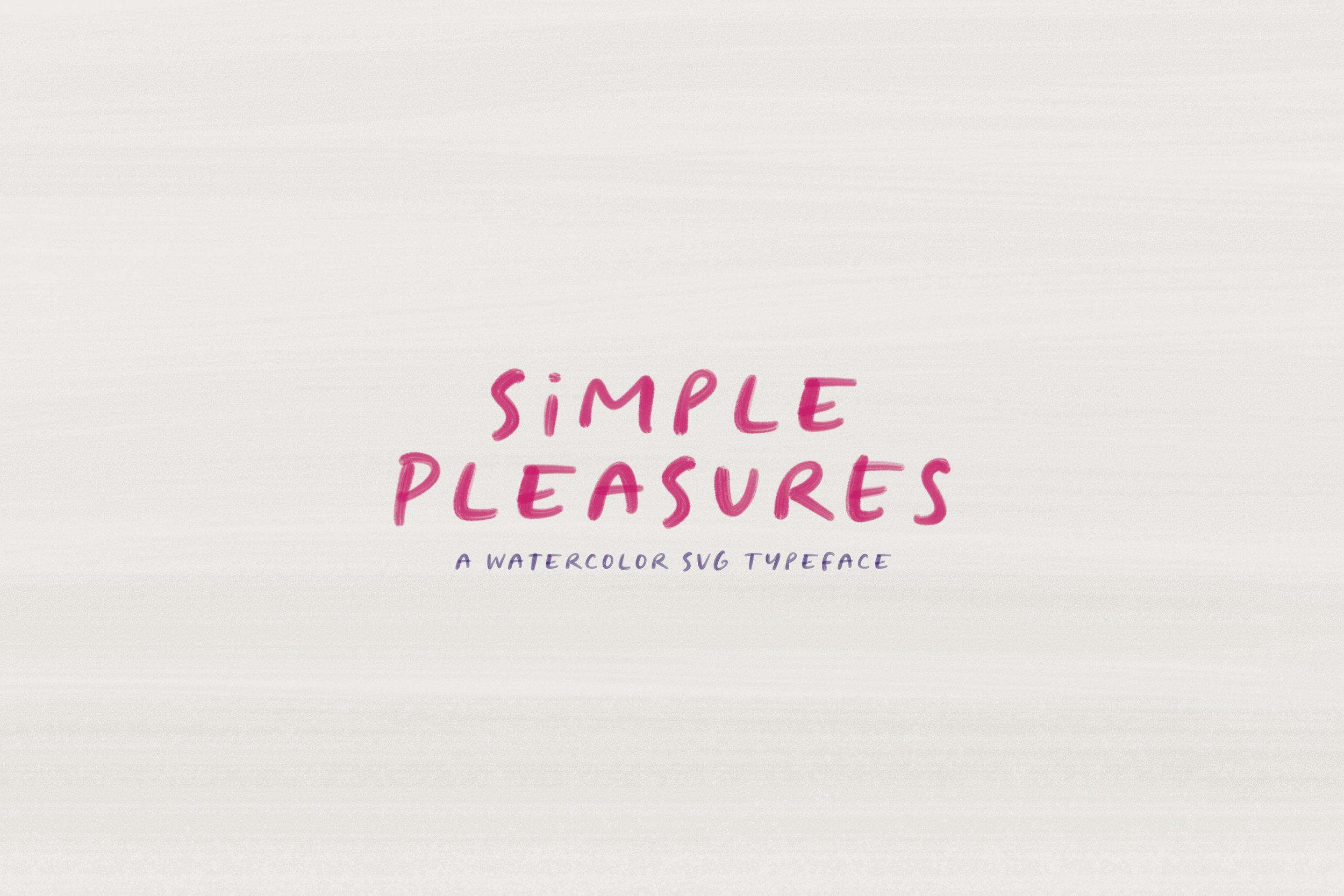 Image 1 of 10
Image 1 of 10
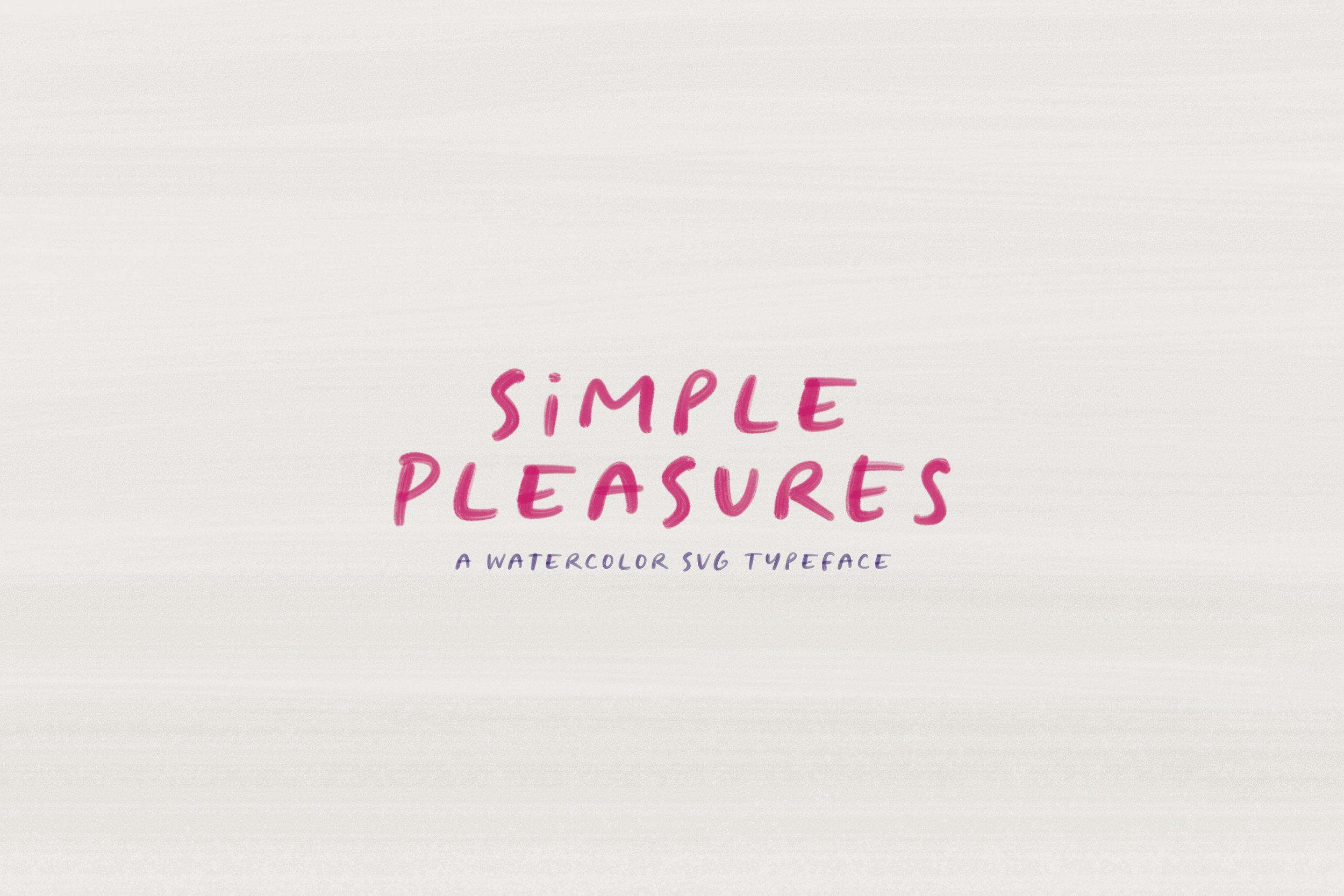
 Image 2 of 10
Image 2 of 10

 Image 3 of 10
Image 3 of 10

 Image 4 of 10
Image 4 of 10

 Image 5 of 10
Image 5 of 10

 Image 6 of 10
Image 6 of 10

 Image 7 of 10
Image 7 of 10

 Image 8 of 10
Image 8 of 10

 Image 9 of 10
Image 9 of 10

 Image 10 of 10
Image 10 of 10

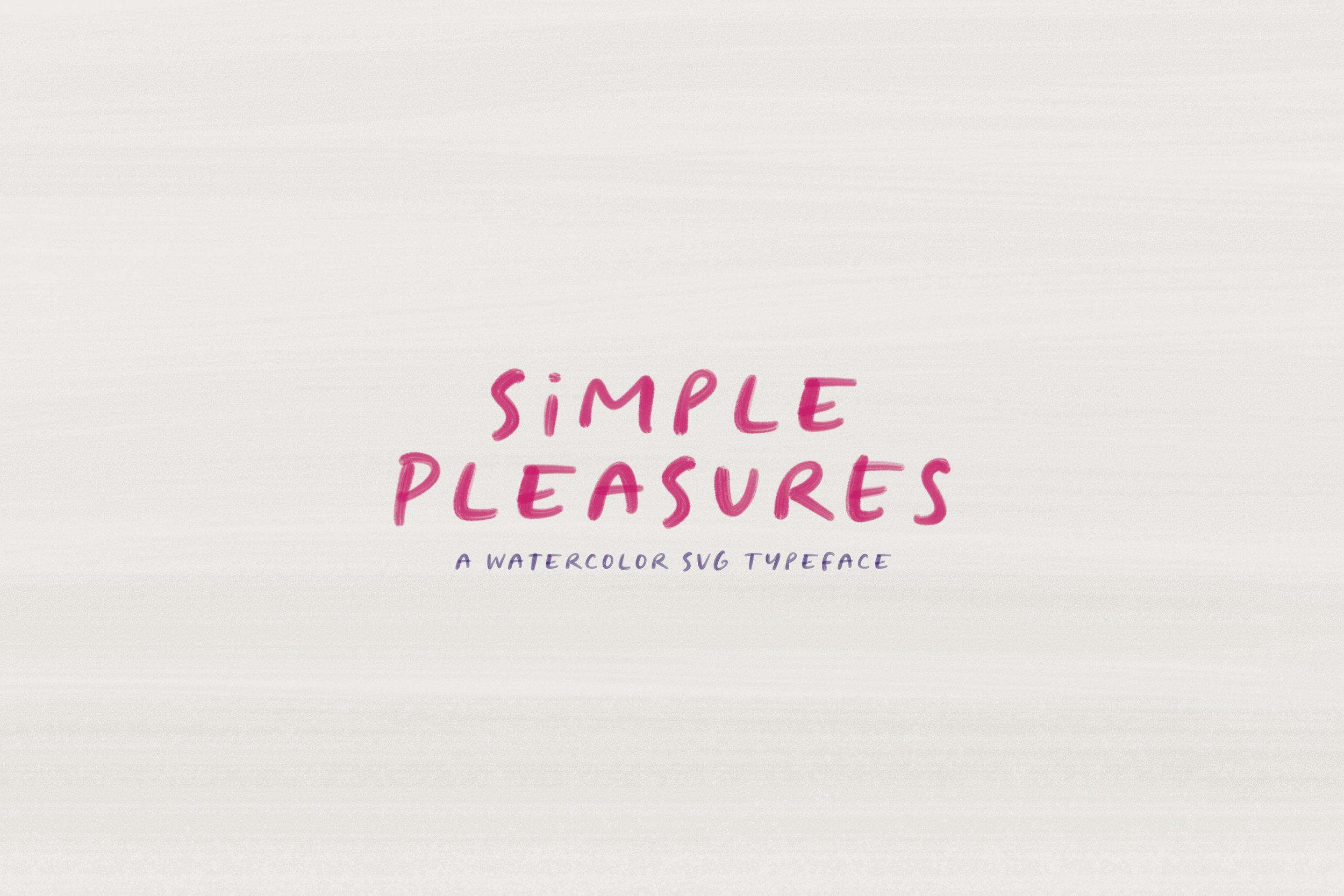









Simple Pleasures | SVG Font
SUPER IMPORTANT!: To install & use Simple Pleasures SVG, you must have either Photoshop CC 2017 or Illustrator CC 2018 (or newer)!
Say hello to Simple Pleasures, a handmade watercolor SVG typeface with transparent bitmap glyphs, including select alternates and catchwords. Simple Pleasures was designed specifically for trendy social media posts, but also works beautifully with typography projects, branding and advertising.
Simple Pleasures Includes:
Simple Pleasures (SVG) - The star of the show! This lovely hand painted typeface contains transparent brush strokes, select alternates & Western European accents that you can use in a pinch if you need a language-supported glyph.
Simple Pleasures (SOLID) - A traditional vector version for good measure. Note: Both fonts were made with different software, so the kerning and size won't be exact between fonts.
IMPORTANT STUFF (READ ME!):
Fonts CONTAIN STANDARD ENGLISH CHARACTERS, but accents are included in blank character slots for good measure.
You will NEED A GLYPHS PANEL to access the alternates. You can find a Glyphs panel in programs like Adobe Illustrator & Photoshop CC.
TIPS: Make sure you have compatible software for SVG fonts before you purchase.
TIPS: To darken/saturate the transparency, simply duplicate the type layer for a darker text.
TIPS: If you can’t see the font in either PS or AI, make sure your canvas is set to RGB color mode. The font won’t show up in CMYK.
Licensing: https://callierian.com/licensing
Okay, that’s it! If you have any questions, please give me a shout!
Callie
SUPER IMPORTANT!: To install & use Simple Pleasures SVG, you must have either Photoshop CC 2017 or Illustrator CC 2018 (or newer)!
Say hello to Simple Pleasures, a handmade watercolor SVG typeface with transparent bitmap glyphs, including select alternates and catchwords. Simple Pleasures was designed specifically for trendy social media posts, but also works beautifully with typography projects, branding and advertising.
Simple Pleasures Includes:
Simple Pleasures (SVG) - The star of the show! This lovely hand painted typeface contains transparent brush strokes, select alternates & Western European accents that you can use in a pinch if you need a language-supported glyph.
Simple Pleasures (SOLID) - A traditional vector version for good measure. Note: Both fonts were made with different software, so the kerning and size won't be exact between fonts.
IMPORTANT STUFF (READ ME!):
Fonts CONTAIN STANDARD ENGLISH CHARACTERS, but accents are included in blank character slots for good measure.
You will NEED A GLYPHS PANEL to access the alternates. You can find a Glyphs panel in programs like Adobe Illustrator & Photoshop CC.
TIPS: Make sure you have compatible software for SVG fonts before you purchase.
TIPS: To darken/saturate the transparency, simply duplicate the type layer for a darker text.
TIPS: If you can’t see the font in either PS or AI, make sure your canvas is set to RGB color mode. The font won’t show up in CMYK.
Licensing: https://callierian.com/licensing
Okay, that’s it! If you have any questions, please give me a shout!
Callie
SUPER IMPORTANT!: To install & use Simple Pleasures SVG, you must have either Photoshop CC 2017 or Illustrator CC 2018 (or newer)!
Say hello to Simple Pleasures, a handmade watercolor SVG typeface with transparent bitmap glyphs, including select alternates and catchwords. Simple Pleasures was designed specifically for trendy social media posts, but also works beautifully with typography projects, branding and advertising.
Simple Pleasures Includes:
Simple Pleasures (SVG) - The star of the show! This lovely hand painted typeface contains transparent brush strokes, select alternates & Western European accents that you can use in a pinch if you need a language-supported glyph.
Simple Pleasures (SOLID) - A traditional vector version for good measure. Note: Both fonts were made with different software, so the kerning and size won't be exact between fonts.
IMPORTANT STUFF (READ ME!):
Fonts CONTAIN STANDARD ENGLISH CHARACTERS, but accents are included in blank character slots for good measure.
You will NEED A GLYPHS PANEL to access the alternates. You can find a Glyphs panel in programs like Adobe Illustrator & Photoshop CC.
TIPS: Make sure you have compatible software for SVG fonts before you purchase.
TIPS: To darken/saturate the transparency, simply duplicate the type layer for a darker text.
TIPS: If you can’t see the font in either PS or AI, make sure your canvas is set to RGB color mode. The font won’t show up in CMYK.
Licensing: https://callierian.com/licensing
Okay, that’s it! If you have any questions, please give me a shout!
Callie
